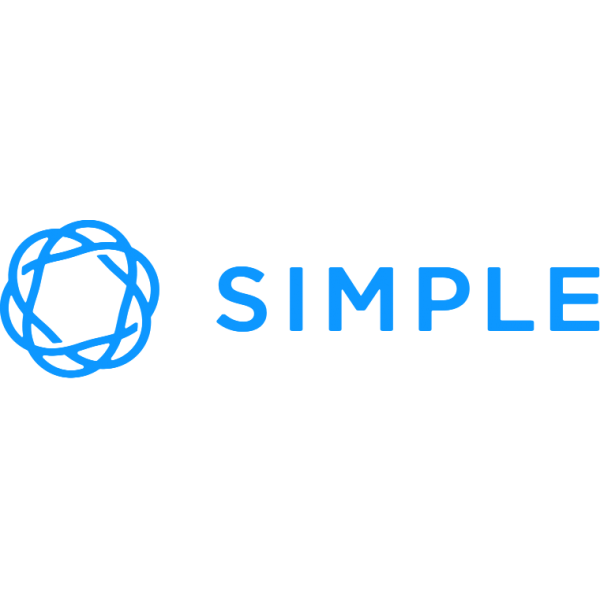Simple gives its customers a chance to benefit from higher interest rates with the High-Yield Checking Account, also know as the Protected Goals Account.
This FDIC-insured checking account comes with up to 1.00% APY, and automated savings with round-up rules, in addition to all the benefits and features Simple's Online Checking Account usually includes: a Visa debit card, digital wallet, Simple Instant funds transfer, budgeting tools, and online customer support.
Even if you have a regular checking account with another bank, you might want to consider opening an account with Simple. This way, you can use your Simple Checking to create a Savings Goal account. Since there aren't any fees when it comes to account maintenance or usage (no minimum balance requirements, no overdraft fees, no in-network ATM fees, no foreign transaction fees), it wouldn't cost you a thing, but it would reward you with competitive APY rates - higher than what typical interest-bearing checking accounts offer.
Checking account details
- FDIC-insured account.
- Quick direct deposit set-up from your browser.
- Emergency Fund and Savings Goal.
- Automated savings with Round-up Rules.
As a Simple Online Checking Account owner, you also get:
- A Simple Visa® Debit card.
- Checks and Mobile Check Deposits.
- Digital Wallet with Google Pay, Samsung Pay, and Apple Pay.
- External account linking.
- Simple Instant funds transfer.
- Third-party payment services like Square, Venmo, Mint, and PayPal.
- Simple budgeting features.
- Online Customer Support.
Checking account fees
-
Monthly Fee$0
-
APY1.00%
-
Minimum Deposit to Open$0
-
Out-of-Network ATM Transaction Fee$0
-
Out-of-Network ATM Withdrawal Fee$0
-
Overdraft Fee$0
-
Non-Sufficient Funds Fee$0
-
Foreign Transaction Fee0%
Simple High-Yield Checking Account FAQ
In order to open a Protected Goals Account with Simple, you already need to have a Simple Checking Account.
You can apply online for a Simple Checking Account. You'll be asked to provide your personal information, such as name, date of birth, ID, etc.
Once you've opened a Simple Checking Account, you'll be able to open a Protected Goals one. This is done via the "Goals" tab. Click on "Start a Savings Goal", choose your funding method, review, and save. You'll be asked a few questions about how the account is going to be used, as well.
You can also create an emergency fund, from the same "Goals" tab.
Not really, you can open your Simple High-Yield Checking Account with as little as $0.01.
There are several way you can deposit money to your Protected Goals Account.
First, you need to deposit funds into your Simple Checking Account (via check, external account transfer, direct deposit or wire transfer, the latter being recommended for larger sums). Then, you can transfer the funds from your Simple Checking into your Protected Goals Account.
If you already have funds available in your Simple Checking, you can simply transfer them from Sae-to-Spend or another goal into your Protected Goals.
No, Protected Goals and Simple Checking are two different accounts, which makes the funds in each separate, as well.
If you need to access the funds from your Protected Goals Account, you can transfer them to your Simple Checking. Likewise, if you'd like to stash away more money, you can move an amount from your Simple Checking to your Protected Goals. There aren't any limits as to how much you can transfer between your accounts.
No, if you don't have enough money in your Simple Checking Account balance to pay for a purchase, you'll need to transfer the funds from your Savings (Goals or Emergency Funds) to your Simple Checking yourself. It's not done automatically.
So, say you need to pay $120 at a grocery store, but only have $100 available in your Simple Checking balance. The transaction will be declined, and you'll have to transfer those missing $20 from your Goals to your Simple, and then re-try the payment.
Emergency Fund goals are funded by automatic daily transfers from your Safe-to-Spend balance. In case there's not enough money in your Safe-to-Spend, your Emergency Fund goal will be temporarily paused, until your Safe-to-Spend increases.
Since both your Simple Checking Account balance and Safe-to-Spend decrease with those daily Emergency Fund transfers, you should keep an eye on your available balance so your automated payments don't get rejected. You can always pause Emergency Fund transfers yourself, edit your funding schedule or manually transfer funds to your Emergency Funds, if you prefer.
On the other hand, a Savings Goal allows you to transfer as much money as you want. You'll benefit from higher interest rates, and watch your money grow over time. Emergency Funds goals don't offer those rates, it's just money you put aside in case if.
Both your Savings Goals and Emergency Fund Goals are part of your Protected Goals account.
You cannot share your own Protected Goals Account, but you can open a shared Protected Goals Account with someone you trust. Do note that both of you need to be Simple customers to be able to do that.
With a Shared Protected Goals account, you two can combine your funds, and earn higher interest rates while working toward the same savings goal.
Simple uses a daily periodic rate to apply to your daily collected balance, and the interest is credited to your account at the end of each month. When you earn interest on your Protected Goals Account balance, it will be credited to your "Savings Goal".
With Simple Round-up Rules, all your Simple Checking Account transactions are rounded up to the next full-dollar amount, and those Round-up funds are automatically moved to your Protected Goals.
You can set this up straight from your dashboard, when you hover over your name in the upper right corner. You'll see "Rules", from where you can toggle Round-up Rules on.
You'll get push notifications each time funds are transferred to your Savings Goal, but, in order to avoid too many notifications, Simple will only transfer the funds when they reach $5.
In case you don't have enough money in your Safe-to-Spend to perform the transfer, Simple will wait until the balance changes, and try again later.
You can always see how much you've saved from the menu where you turned the toggle on.
While you can delete a completed goal or the one you no longer want to keep in your Simple Checking, you cannot delete a Savings Goal with a little lock icon next to it, as such goals are a function of your Protected Goals Account.
7 Best Checking Accounts for 2023
Featured Checking Accounts
| Bank | Monthly Service Charge | Minimum Deposit to Open | APY |
|---|---|---|---|
| Simple Online Checking Account | $0 | $0 | 0.01% / 1.10% |
| Simple Shared Checking Account | $0 | $0 | 0.01% / 1.10% |
| Simple High-Yield Checking Account | $0 | $0 | 1.00% |
| Bank | Monthly Service Charge | Minimum Deposit to Open | APY |
|---|---|---|---|
| Comerica Bank Rich Rewards® Checking Account | $18 (can be waived / reduced) | $50 | 0.01% |
| Comerica Bank Premier Checking Account | $22 | $50 | 0.01% |
| Comerica Bank Comerica Platinum Circle Checking® | $0 | $50 | 0.10% / 0.25% |